Description

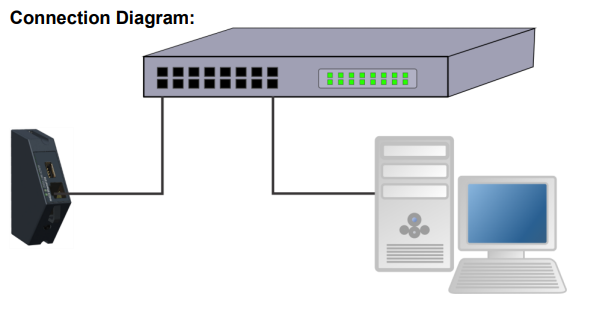
Key Highlights & Features
- 10/100 Base TX with Auto Negotiation
- DHCP Client
- Raw bi-directional ports (TCP & UDP)
- Raw transmit only ports (TCP & UDP)
- Standard RJ45 connector
- Standard USB female connector
- Web Interface
Product Description
The R400 Series R420 and R423 indicators support Ethernet using the M4223-USER module, it can be used with application software:
- K401 Basic Weighing
- K402 Process control
- K410 Filling
- K411 Batching
Connect an R400 indicator onto a network using an Ethernet connection for:
- Remote monitoring of indicator (for service technicians)
- Direct connection to the indicator from your PC application using standard sockets interface, to retrieve weight readings and configure settings
- Remote PC serial port locate your PC away from the indicator and still access the indicator like it was connected directly to the PC on a serial port (M400-525)
Features
- 10 TCP and 4 UDP bi-directional server sockets to interact with network port on the R400
- 3 TCP and 4 UDP uni-directional sockets (listening) to interact with auto-output port on the R400
- Simple configuration of network settings (DHCP, IP, Subnet mask, Gateway, DNS) from the R400 and web interface
- Ability to access indicator as a serial port on a PC using M400-525
- DHCP client built in for auto IP negotiation or static IP allocation
Smart Weighing
Using View400 software you can connect to an indicator via a network, either locally or remotely over the internet. The connection is made using the IP address or Host Name of the unit. This access then allows the usual Viewer functionality, for example:
- Test the connection to the indicator
- Modify the indicator setup
- Monitor the unit
..now that's smart weighing
Product Downloads
The following files are available for download for the M4223-USER. Ensure you select the correct documentation for your unit's software version. Check back regularly for software and other updates.
To download files, please click on a filename below. A save dialogue box should appear allowing you to specify your save location.
If a save dialogue box does not appear, right click on the link and select save target as.
Files
 Lua Quick Start (M4223) Lua Quick Start (M4223)
29/08/2024 - 508KB (PDF) file - L001-601-112 |
|
 M400-629-300 M400-629-300
13/07/2023 - 102KB (PDF) file - M4223/ M4223-USER Ethernet Communications Module |
|
 Rinstrum Lua Reference Manual Rinstrum Lua Reference Manual
29/08/2024 - 302KB (PDF) file - L001-600-110 |


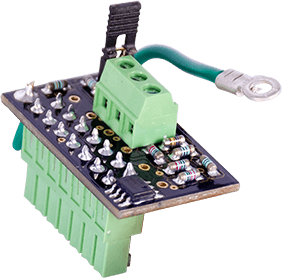

Reviews
There are no reviews yet.