Description

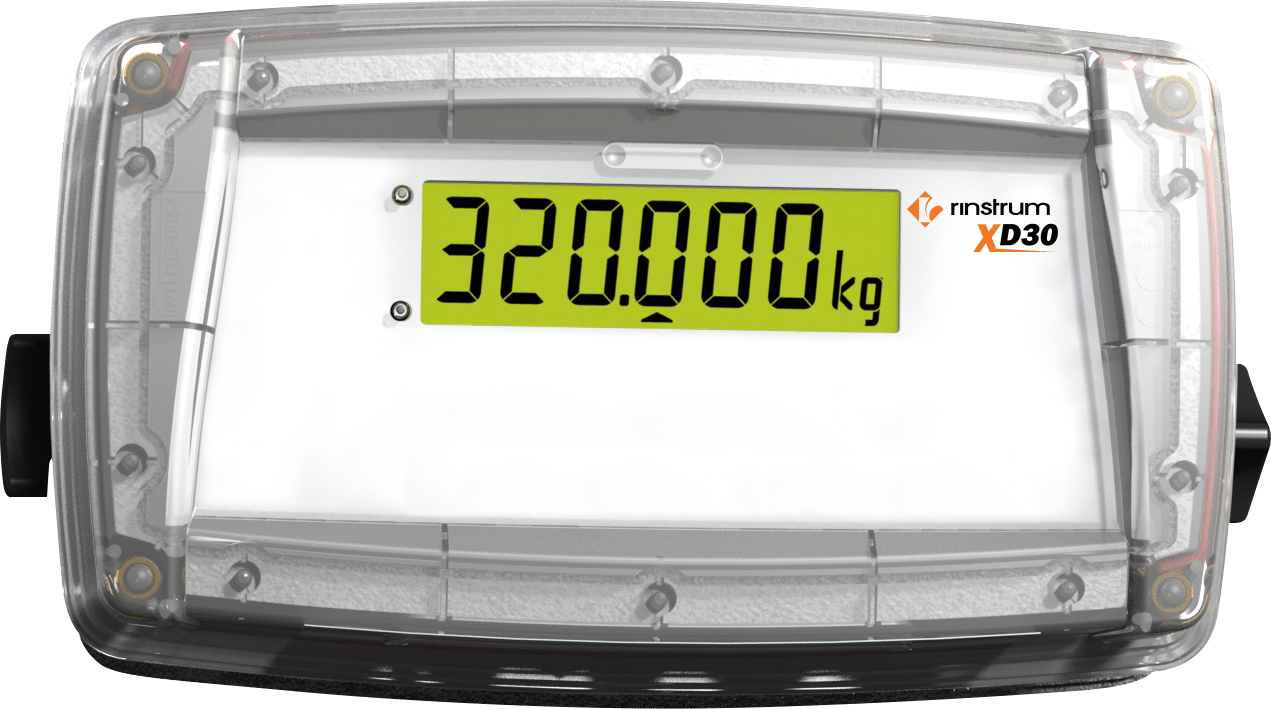
Key Highlights & Features
- 20mm (0.8in) LCD display
- Auto-detecting setup
- Bright LED Backlighting
- C-Tick, CE and FCC approved
- Cross manufacturer compatibility
- IP68 and IP69K rated
- Tough enclosure - impact resistant composite alloy housing
Product Description
The XD30 combines innovation in industrial design and engineering excellence to create a remote display that is ideal for use in food processing, automotive, chemical or pharmaceutical applications or applications that require reliable operation in harsh environmental conditions. The XD30 remote builds on Rinstrum’s already successful X320 indicator.
Constructed of a high tech plastic alloy that is:
- Food grade
- Chemical resistant
- Temperature resistant
- Impact resistant
The flexible mounting options (panel, desk, and wall) allow for fitting into these applications and the LCD display is LED backlit catering for a range of lighting conditions.
Double ‘o’ ring seal which provides superior performance over traditional stainless steel enclosures.
IP69K rating: the industry’s highest environmental protection rating - designed to withstand cleaning with high pressure water jets (1400psi) at high temperatures (up to 80°C) from multiple angles.
Magnetically coupled link on front fascia - Easy access in situ for updates of the unit, saving the installer time and effort.
Smart Weighing

What makes this housing exceptional?
The design - sealed and tough
- Double O ring to seal the outer housing
- Single piece front panel to protect the display and avoid leaks
- Capacitive keys with no moving parts
- No glued membrane to fail
- No external parts using adhesive
- Sturdy design with enhanced wall strength
The material - high tech composite alloy
..now that's smart weighing.
Product Downloads
The following files are available for download for the Harsh Environment Remote Display IP69K/IP68. Ensure you select the correct documentation for your unit's software version. Check back regularly for software and other updates.
To download files, please click on a filename below. A save dialogue box should appear allowing you to specify your save location.
If a save dialogue box does not appear, right click on the link and select save target as.
Files
 D32x/XD30 Remote Display Manual D32x/XD30 Remote Display Manual
04/03/2019 - 1MB (PDF) file - D300-602-202-M02 |
|
 Data Sheet : XD30 Remote Display Data Sheet : XD30 Remote Display
04/03/2019 - 2MB (PDF) file - X300-707-101 |
|
 Remote Display Comparison Matrix Remote Display Comparison Matrix
03/05/2020 - 0 (PDF) file - SALES-723-102 |




Reviews
There are no reviews yet.