Beschreibung
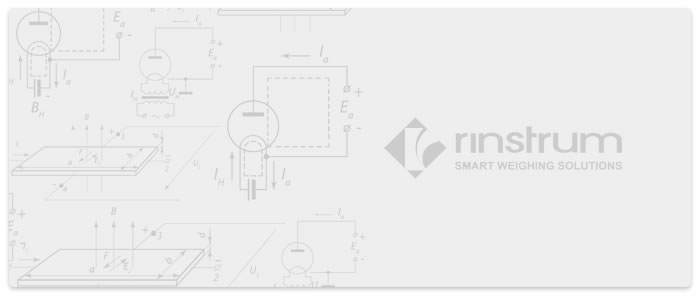
Key Highlights & Features
- Convert load cell input into 0-10V/4-20mA input
- Convert RS232 to 20mA Digital Current Loop
- Convert RS232 to RS485
- Enhance isolation
Product Description
Convert a communications port
RS232 to RS485 (Stock Code: 0080)
Converts RS232 to RS485 full duplex four wire for long distance data communications. Useful on an R320, R323 or 2100 for long distance communications or to interface to an existing RS485 installation.
RS232 to 20mA Digital Current Loop (Stock Code: 0081)
Converts RS232 transmit only to 20mA current loop. Useful on an R320 that needs to connect a remote over a long distance in a noisy environment.
Convert the load cell input to a current or voltage input
A range of converters for each of the series indicators connects to Load Cell Input on the indicator for a voltage or current input.
R400 Series - M4902
Protect a load cell input or communications port
Protects load cell and serial port inputs against electrostatic discharge damage. Useful on sites where static damage is likely. Forklift platforms or hoppers that are used for plastics.
Opto Isolation for Serial Ports (Stock Code: 0085)
Provides a fully isolated RS232 port interface. Useful for eliminating ground loops or protecting ports in particularly harsh electrical environments. Provides both RS232 and RS485 fully isolated and bidirectional. Isolated serial Port splitter when used with an auto output. Useful where grounding isolation is broken by remote systems. Can also provide some protection against indirect lightening strikes. No external power supply is required using 5000 series or 2100 indicators.
Smart Weighing
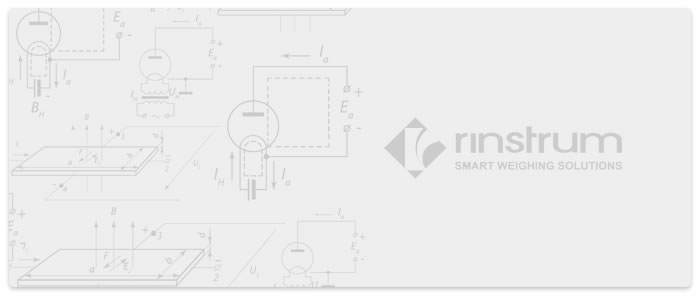
Product Downloads
Für die Serielle Konverter und Wägezellen-Eingangskonverter stehen die folgenden Dateien zum Download bereit. Stellen Sie sicher, dass Sie die richtige Dokumentation für die Softwareversion Ihres Geräts auswählen. Schauen Sie regelmäßig nach Software und anderen Updates.
Um Dateien herunterzuladen, klicken Sie bitte auf einen der untenstehenden Dateinamen. Es sollte ein Dialogfeld zum Speichern erscheinen, in dem Sie Ihren Speicherort angeben können.
Wenn keine Dialogbox zum Speichern erscheint, klicken Sie mit der rechten Maustaste auf den Link und wählen Sie “Ziel speichern unter“







Bewertungen
Es gibt noch keine Bewertungen.