Description

Key Highlights & Features
- 12 x 350 ohm
- 6,000d @ 0.5V/d
- 99 Product tracking
- Checkweighing
- Configurable printing
- Parts Counting
- Totalising of weights
Product Description
The updated approval NMI S418 for the internal AC version of the 5000 series indicator has been finalised and is available in the NMI downloads. Both the AC and the DC version are in stock in our Brisbane office.
The 5200 is a general purpose controller that is ideal for check weighing and counting applications. A dual serial port is provided standard. Input/output, analogue and setpoint cards are available as an option depending on the installation requirements. The 5200 is trade approved in Australia and Europe.
- 99 Products - preset tare, setpoint targets and counting sample information can be stored for each product along with product totals
- Check weighing - 5 grading bands (4 setpoint check weights)
- Statistical reporting on product grading
- Totalising, Counting and Grading
- Programmable function key
| Relay Output Module DIN Rail Mount | |
|
Smart Weighing

Industrial Process Controller
- DIN standard housing - Allows for the unit to be readily mounted into standard DIN cutouts, reducing modifications to the units they are being installed into.
- High current outputs - Reduces wiring and the need for external relays, saving installation cost and reducing overall system size.
- Isolated outputs - Eliminates the possibility of the external control systems influencing the weighing process, therefore simplifying system design and installation.
- Robust I/O - Reduces unplanned outages due to component failure and reduced life time costs for the installation.
..now that's smart weighing.
Product Downloads
The following files are available for download for the 5200 General Purpose Controller with Check Weigh Functions. Ensure you select the correct documentation for your unit's software version. Check back regularly for software and other updates.
To download files, please click on a filename below. A save dialogue box should appear allowing you to specify your save location.
If a save dialogue box does not appear, right click on the link and select save target as.
Files
 5200 Brochure 5200 Brochure
11/09/2019 - 62KB (PDF) file - 5200-700-120 |
|
 5200 Viewer software 5200 Viewer software
11/09/2019 - 567KB (ZIP) file - 5200-512-132 |
|
 Communications Manual Communications Manual
11/09/2019 - 757KB (PDF) file - 5200-605-120 |
|
 Operator Manual Operator Manual
11/09/2019 - 495KB (PDF) file - 5200-607-120 |
|
 Quick Start Manual Quick Start Manual
11/09/2019 - 629KB (PDF) file - 5200-606-120 |
|
 Reference Manual Reference Manual
11/09/2019 - 3MB (PDF) file - 5200-603-110 |


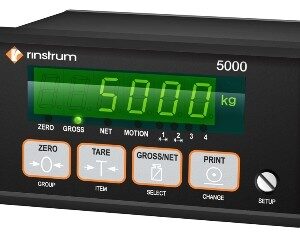

Reviews
There are no reviews yet.