Description
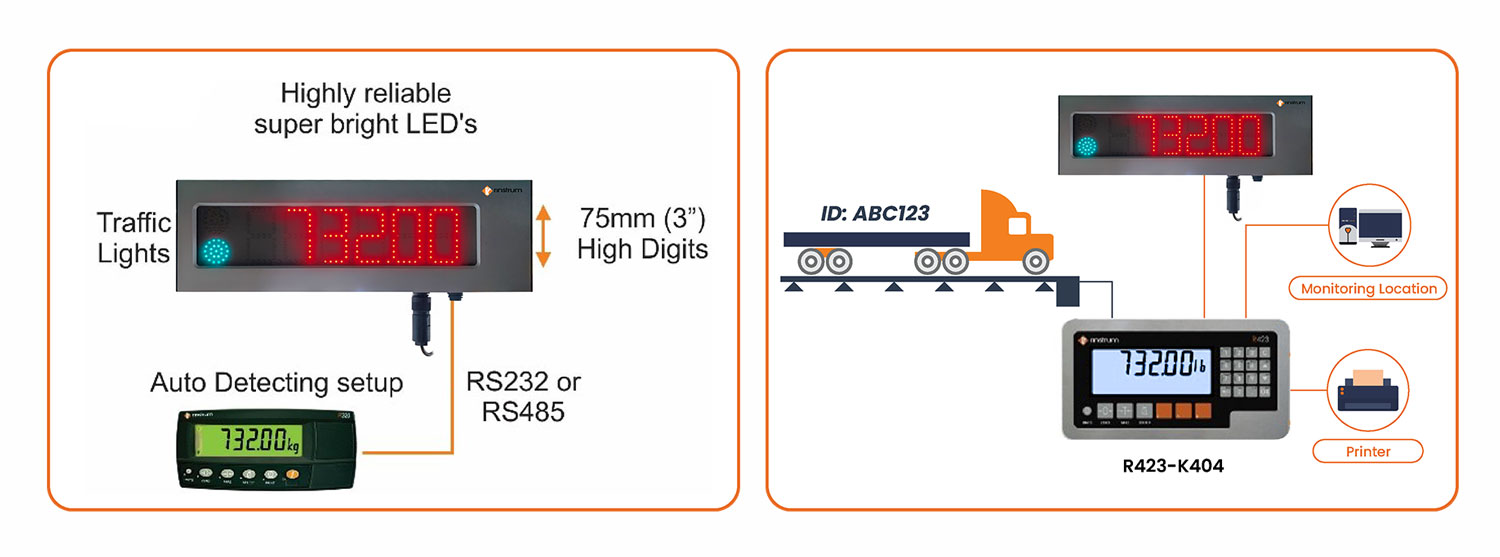
Key Highlights & Features
- Auto detecting setup
- Compatible with Rinstrum indicators only
- Dedicated Red/Green Traffic lights
- Isolated RS232/485 Serial Input
- Suitable for external use
- Super Bright LEDs
- Wide viewing angle 120
Product Description
The D732 is a 7 segment super bright LED remote with 75mm (3") high digits and traffic lights. It is an ideal economical display for weigh bridges and truck scales. The D732 is suitable for industrial applications both indoors and out, and features:
- Isolated RS232/RS485 serial input;
- Protocol compatible with Rinstrum indicators only and systems that support Rinstrum/Range A and C and PC Modes. **NEW Protocol 4 Ranger D in latest release.
- Greater than 20m /66 feet at 120 viewing angle
- 10 step auto adjusting brightness
Traffic Lights: 35mm/1.4" red and green traffic lights that can be driven via the communications protocol.
Decimal Point: The decimal point is displayed between digits as a single LED and does not affect number of digits displayed.
Configurator PC Software: Allows for configuration via the PC - unit addressing in PC mode for multi-drop applications and brightness and time out can be set.
Smart Weighing
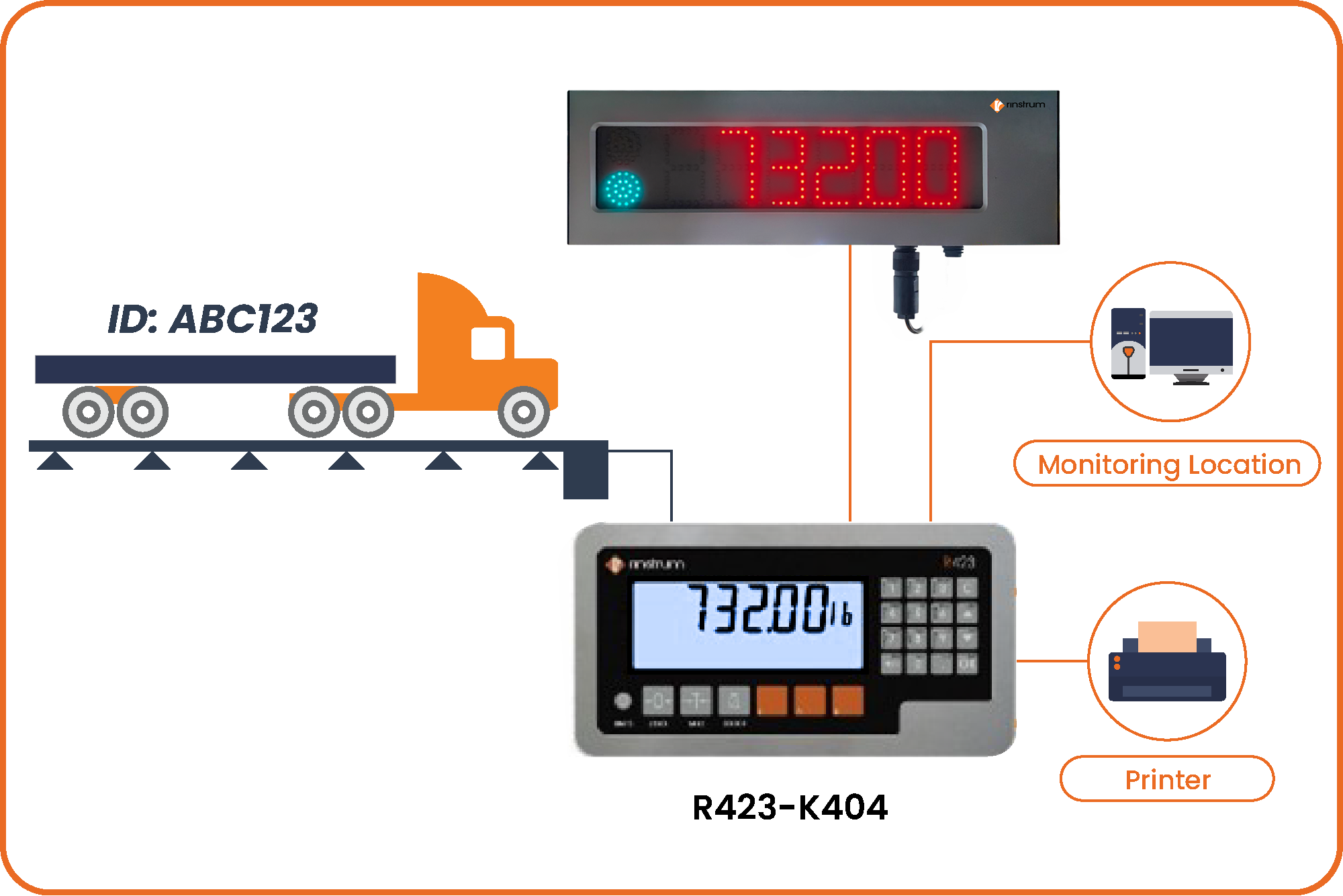
Ideal for Truck or Axle Scales Applications
Team the D732 remote display up with an R400 Series indicator (R420 ABS or R423 Stainless Steel)
- K404 firmware for Truck Scales
- K405 firmware for Axle Scales
...now that's smart weighing!
Product Downloads
The following files are available for download for the D732 Super Bright LED Remote Display. Ensure you select the correct documentation for your unit's software version. Check back regularly for software and other updates.
To download files, please click on a filename below. A save dialogue box should appear allowing you to specify your save location.
If a save dialogue box does not appear, right click on the link and select save target as.
Files
 D732 Installation Manual D732 Installation Manual
16/08/2024 - 4MB (PDF) file - D730-600-150-M01 |
|
 D8xx D7xx Colour Poster D8xx D7xx Colour Poster
25/02/2019 - 1MB (PDF) file - D800-707-100-M02 |
|
 Remote Display Comparison Matrix Remote Display Comparison Matrix
03/05/2020 - 0 (PDF) file - SALES-723-102 |
|
 Remote Displays Brochure: D732, D841, & D850 Remote Displays Brochure: D732, D841, & D850
04/09/2024 - 2MB (PDF) file - D800-704-252-M02-EN |
|
 Remote Displays Datasheet: D732, D841, & D850 Remote Displays Datasheet: D732, D841, & D850
27/08/2024 - 803KB (PDF) file - D800-700-351-M01 |
|
 Rinstrum Remote Display Configurator Rinstrum Remote Display Configurator
30/11/2020 - 84KB (ZIP) file - D800-500-120 |




Reviews
There are no reviews yet.