Description

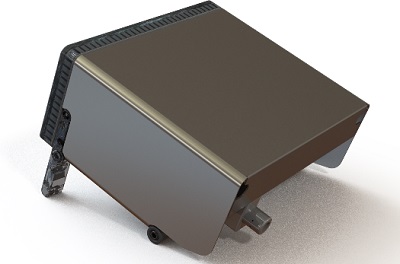
Key Highlights & Features
- 8 I/O Module
- AC Power supply
- Analogue Output Module
- Physical Hardware Seal
- RS232/RS232 Module
- RS485/RS485 Module
- Stainless Steel Dust Cover
Product Description
The C500 Series flexibility is provided through its broad range of modules and accessories that are easy to configure and neatly connect into the rear of the indicator. There are 2 module slots where an indicator can be equipped with only the features required for a given installation
| Communication Modules The C500 communications modules are all fully isolated and recommended for application where there is a risk of lightening or surges or where additional communication ports are required. • M5201 RS232/RS232 • M5203 RS485/RS485) |
  |
| Input/ Output Module (M5301) An C500 indicator can be equipped with up to 8 I/O. These I/O are electrically isolated, designed for direct connection into PLC†™s and are capable of driving low voltage actuators directly. This module has 8 digital I/O ports which are limited to maximum input voltage of 30V and can drive up to 400mA |
  |
| Analogue Output Module (M5401) The Analogue Module provides one isolated (>500V) 4-20mA or 0-10V analogue output. Update rates of up to 400Hz are possible with 1/65,000 resolution. Two digital I/O the same as the M5301 are also provided. It can be scaled to suit the input on the PLC. The fast update and high D to A conversion rate give a smooth output curve which helps a PLC to see more realistic readings (2.5msec step) |
  |
| AC Power Supply (M5104) The AC power supply module can be directly plugged in to C500 indicator and locked via 3 screws. The module is rated for 90-260VAC 50/60Hz input and comprise with an additional 12VDC 1.0A auxiliary output. |
  |
| Stainless Steel Dust Cover (M5001) The M5001 Dust Cover for C520 indicator is made of stainless steel and provides protection for the indicator and any connected modules. |
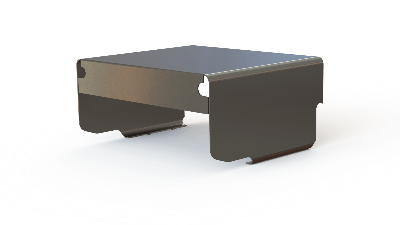 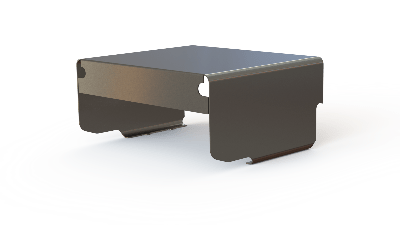 |
| Physical Hardware Seal (M5009) The M5009 Physical Seal, made of plastic, will apply a physical seal to the load cell input cable for the C500 series indicators. |
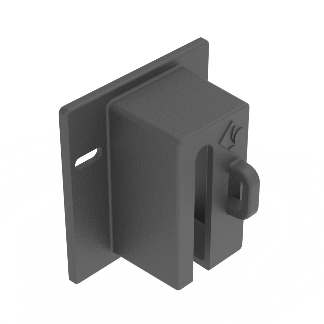 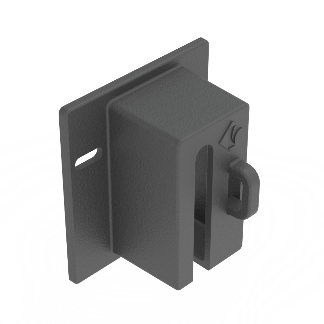 |
Smart Weighing

Analogue module working with PLCs
• The analogue module can be scaled to suit the input on the PLC.
• The fast update and high D to A conversion rate give a smooth output curve which helps a PLC to see more realistic readings (2.5msec step)
...now that's smart weighing!
Product Downloads
The following files are available for download for the C500 Series - Modules and Accessories. Ensure you select the correct documentation for your unit's software version. Check back regularly for software and other updates.
To download files, please click on a filename below. A save dialogue box should appear allowing you to specify your save location.
If a save dialogue box does not appear, right click on the link and select save target as.
Files
 C500 Brochure C500 Brochure
27/11/2024 - 1MB (PDF) file - C500-703-250-M02 |
|
 C500 Series - Modules and Accessories - Data Sheet C500 Series - Modules and Accessories - Data Sheet
20/09/2018 - 488KB (PDF) file - M500-700-100 |

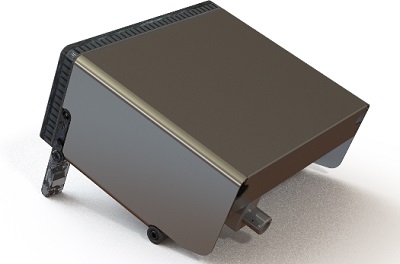


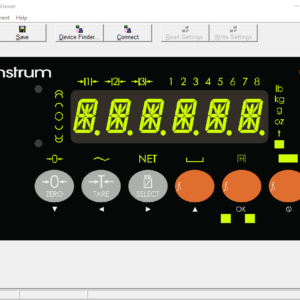
Reviews
There are no reviews yet.