Description

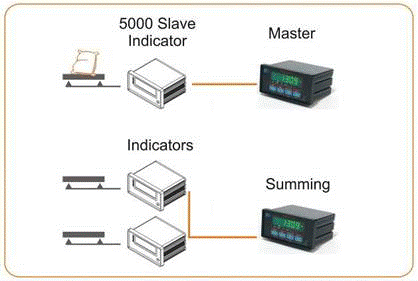
Key Highlights & Features
- 4 set points (option)
- Analogue module with isolated outputs (option)
- Built in AC and DC versions
- Built in RS232 and RS485
- High contrast LED display
- Master/slave mode to 5000 indicators
- Programmable input string
- Serial summing with 5000 indicators
- Technical schedule S1/0/A
- Unit addressing up to 31 addresses
Product Description
The 6700 may be configured to operate as a:
- remote display
- Master of a 5000 or
- Summer of several 5000s.
The 6700 operates like a 5000 indicator except that the weight information does not come from the load cell interface but from serially transmitted readings.
- DIN standard housing - Allows for the unit to be readily mounted into standard DIN cutouts, reducing modifications to the units they are being installed into.
- Analogue Output - 4-20mA or 0-10V with 1/65,000 resolution
- High current outputs - Reduces wiring and the need for external relays, saving installation cost and reducing overall system size.
- Isolated outputs - Eliminates the possibility of the external control systems influencing the weighing process, therefore simplifying system design and installation.
- Robust I/O - Reduces unplanned outages due to component failure and reduced life time costs for the installation.
- Wide DC operating range - Eliminates the need for third party power supplies saving on system complexity and cost.
Smart Weighing
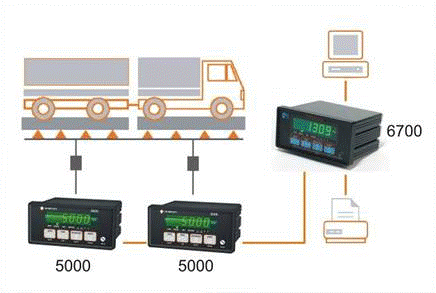
Summing Master Mode
The 6700 acts as a master controller for a number of slave 5000 units connected together on a multi-drop serial RS422/RS485 bus.
- The 6700 polls each of the slave units and sums all of the weight readings.
- The resulting total weight is displayed on the 6700.
The set pointing and printing facilities and accessory cards are all driven from the total weight so the 6700 behaves like an indicator reading the total weight directly from the load cell base.
...now that's smart weighing
Product Downloads
The following files are available for download for the 6700 Summing Remote Display. Ensure you select the correct documentation for your unit's software version. Check back regularly for software and other updates.
To download files, please click on a filename below. A save dialogue box should appear allowing you to specify your save location.
If a save dialogue box does not appear, right click on the link and select save target as.
Files
 6700 Communcations Manual 6700 Communcations Manual
04/03/2019 - 221KB (PDF) file - 6700-603-100 |
|
 6700 Data sheet 6700 Data sheet
04/03/2019 - 156KB (PDF) file - 6700-700-300 |
|
 6700 Reference Manual 6700 Reference Manual
04/03/2019 - 423KB (PDF) file - 6700-600-310 |
|
 Remote Display Comparison Matrix Remote Display Comparison Matrix
03/05/2020 - 0 (PDF) file - SALES-723-102 |



Reviews
There are no reviews yet.