Description
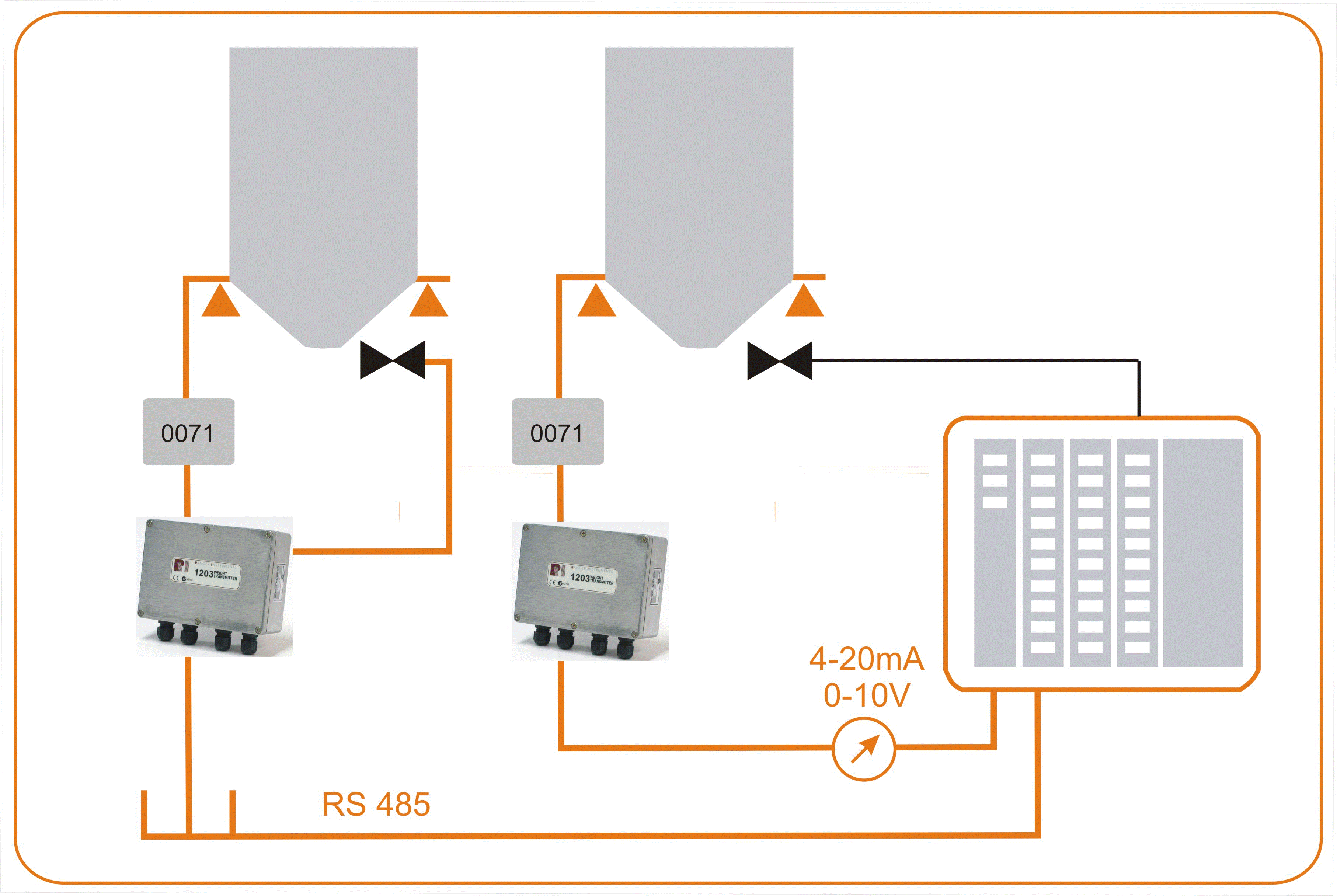

Key Highlights & Features
- 1 Isolated Input
- 100,000d @ 0.25/V/d
- 12-24 VDC
- 2 Isolated Outputs
- Configurable Analogue Output
- PC Viewer software for full setup by serial port
- RS232 and RS485 serial outputs
Product Description
The 1203 weight transmitter is an economical, robust instrument that provides fast and accurate weight readings.
2 Isolated Outputs: Built-in outputs can drive alarms or can be used for simple level control applications.
Drive capability 300mA at up to 30VDC which allows for direct control of most DC powered actuators and relays
1 Isolated Input: Built-in input for remote zero, clear of peak value, or to enable PLCs to control serial transmission frequency
Configurable Analogue Output: Built-in 16-bit isolated analogue output for connection into PLCs
- 4-20mA, 0-24mA, 0-20mA
- -10-10V, 0-10V, 2-10V, 0-5V,1-5V
Built-in RS232 DB9 serial connection allows easy setup using the free Viewer software on a PC allows for configuration to be saved and loaded onto other units.
RS232 and RS485 Serial Outputs: Built-in serial communications for connection to PLC controllers, PCs or score boards. Both are full duplex with RS485 supporting multi-drop networks of up to 30 units
100Hz updates for smooth analogue performance
Peak hold capability can be linked to a set point output, serial communications, display or analogue output
Smart Weighing
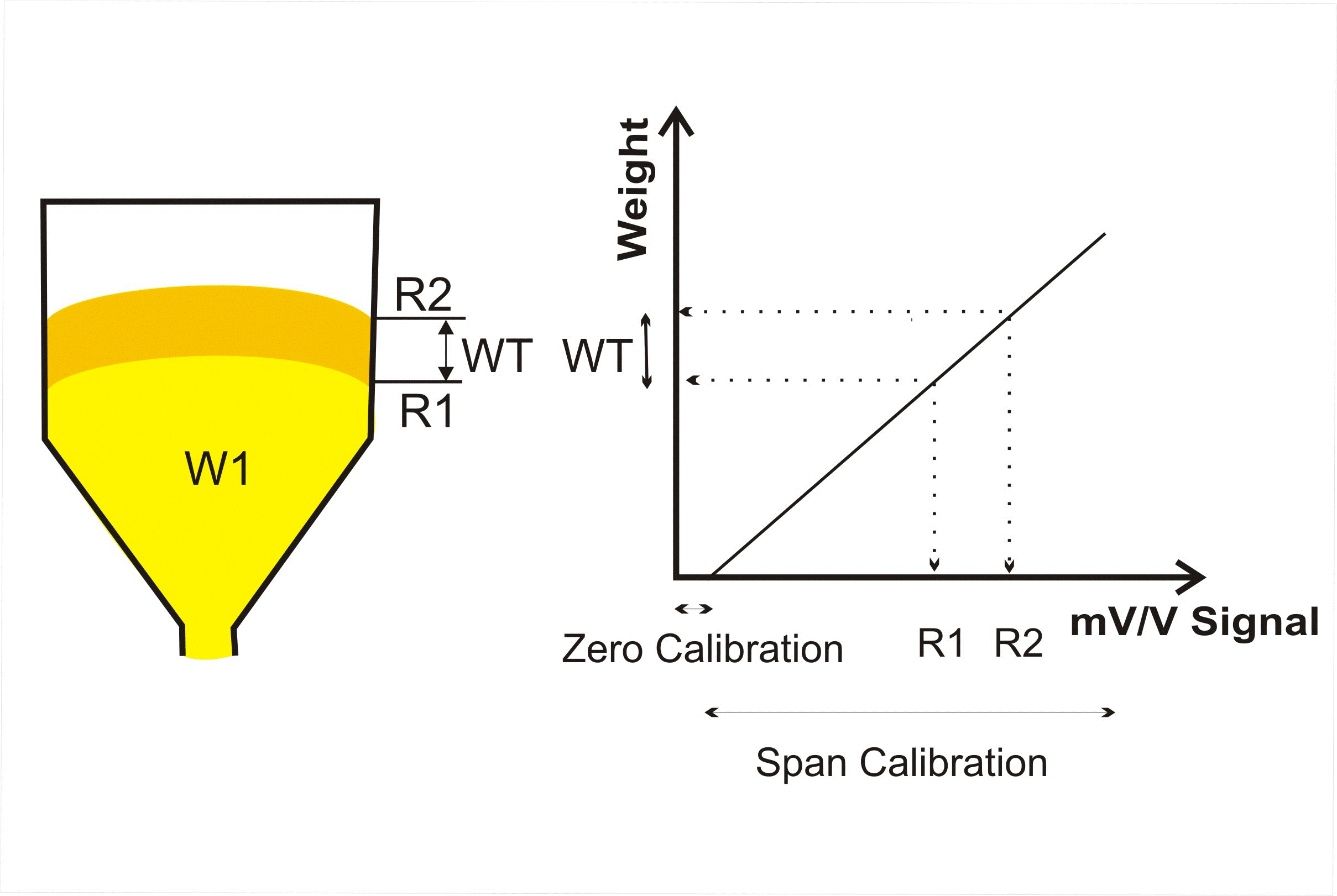
Flexible calibration using Direct mV/V entry
- Zero and Span calibration is completely independent.
- Built-in mV/V display mode allows for high accuracy direct mV/V calibrations.
- Calibration is possible with partially filled vessels without the need to empty the vessel or use test weights.
...now that's smart weighing
Product Downloads
The following files are available for download for the 1203 Weight Transmitter. Ensure you select the correct documentation for your unit's software version. Check back regularly for software and other updates.
To download files, please click on a filename below. A save dialogue box should appear allowing you to specify your save location.
If a save dialogue box does not appear, right click on the link and select save target as.
Files
 Application Note mV/V calibration Application Note mV/V calibration
21/11/2018 - 49KB (PDF) file - 1203-701-100-M01 |
|
 Data sheet Data sheet
21/11/2018 - 128KB (PDF) file - 1203-700-200 |
|
 Display Manual Display Manual
21/11/2018 - 321KB (PDF) file - 1203-602-132 |
|
 Indicator Function Comparison Matrix Indicator Function Comparison Matrix
09/05/2020 - 0 (PDF) file - SALES-749-291 |
|
 Installation Manual Installation Manual
18/02/2021 - 380KB (PDF) file - 1203-601-120 |
|
 Reference Manual Reference Manual
21/11/2018 - 756KB (PDF) file - 1203-600-180-M01 |




Reviews
There are no reviews yet.