Description

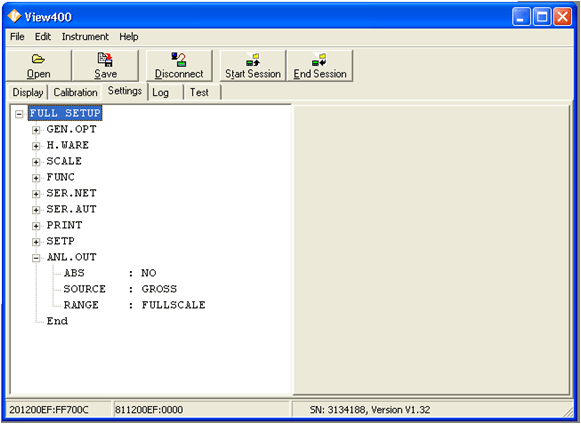
Key Highlights & Features
- Save400 CSV file save/load
- Save400 Import Product Database
- Save400 Set all R400 data to default
- View400 Real time graph for diagnostics
- View400 Save indicator set up file
- View400 Transfer calibration settings
Product Description
View400 - Fast efficient Indicator setup via a PC
View400, the R400 Series Viewer PC software, allows for fast simple indicator setup via a PC. View400 displays the complete menu structure of the indicator on the PC with convenient drop down menus for setting selection. This indicator setup can then be stored for maintenance purposes and reloaded onto the indicator if required. Similarily if multiple indicators are to be configured for the same application the setting file can be loaded onto each indicator. Where appropriate calibration settings can be transferred. View400 can be used on all of the R400 Series indicators.
Save400 - Reading and writing Indicator setup
Save400 is a software tool that reads and writes R400 indicator setup and configuration - this allows for a setup to be exported for update and then reimported. It is ideal for the setup of multi product installations and batching recipes as it allows CSV files to be imported. Additionally it should be used for software version upgrades to assist in a simpler migration to the new version.
Save400 generates RIS2 files which store more information about an indicator setup than RIS files. There is a command line version as well as the GUI version - both are packaged in the installer. Save400 doesn't allow for settings to be changed directly as with View400. It is a save and load tool.
Features:
- Set all R400 data to defaults and import
- CSV file save/load
- Save an R400 indicator setup as an RIS2 file
Applications:
- Managing products/material/recipe databases using CSV import/export
- Extract Totals information to track stock usage/production, etc. The command line version could be used to automatically extract production data to a CVS for later processing using the CSV export.
- Save an indicator setup prior to version upgrade or copy across to another indicator
- Reset all R400 data to defaults
Smart Weighing
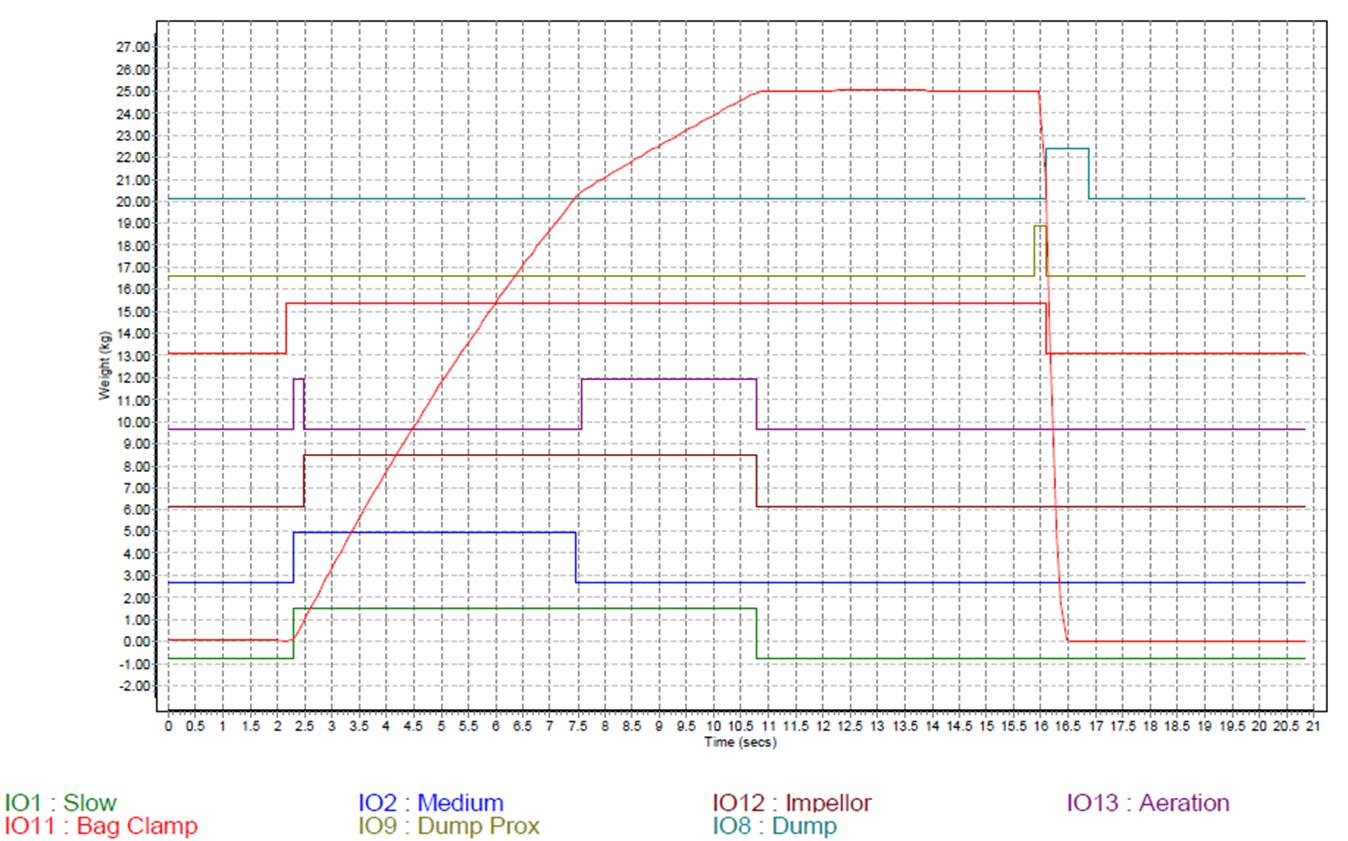
Real Time Graph for Diagnostics
View400 features a Log which is real time graph that is ideal for diagnostics as the inputs and outputs can be seen switching in real time.
Similarily the Test function is very useful to review auto output strings and custom print strings.
..now that's smart weighing.
Product Downloads
The following files are available for download for the R400 Series Viewer PC Software. Ensure you select the correct documentation for your unit's software version. Check back regularly for software and other updates.
To download files, please click on a filename below. A save dialogue box should appear allowing you to specify your save location.
If a save dialogue box does not appear, right click on the link and select save target as.
Files
 Manual Manual
28/11/2018 - 687KB (PDF) file - R000-612-110 |
|
 R400 Viewer Software R400 Viewer Software
02/11/2018 - 2MB (ZIP) file - R400-510-153 |


Reviews
There are no reviews yet.